
Final design

The final design consists of 3 key elements; the handles with vibration, the camera and the light. The camera senses the surroundings and communicates this through the vibrations in the handles with the user. For instance, if the curb on the right is too close, a vibration will go off in the right handle signalling that an object is nearby. This will prompt the user to steer left.
The camera captures the front of the road, the computer translates this to vibration signals which are inside the handles. The camera is a smart camera which will identify objects and their distance relative to the user. For instance, this could be the side of the cycling lane, a car parked on the side of the road or a road-user not adhering to the correct side of the road. This last example was seen during the bike-ride (Thinking Aloud activity) that we did with one of the participants. By identifying these objects, it can help the user focus on the rest of the traffic.
What the camera identifies is communicated through vibrations in the handles. Different signals mean different things. The vibration pattern is different and the location is different. The user will gradually learn these signals as they can be adjusted and learned with an accompanying application. Having all alerts at once can become overwhelming and confusing for a first-time user. As such, the app will have a learning feature in which the patterns are taught to the user and integrated slowly while cycling.
Lastly, we have added a bike light that changes its brightness according to the light precepted. As the surroundings become darker, the bright will be lighter. Per the requirements, the light is directed downwards as to not blind other road-users. Additionally, this is also beneficial to the participants as their vision is mostly within 5 meters or less. Having the light change its brightness reduces the amount time the eyes need to adjust when cycling from light to dark or vice versa.
The camera
To support the user by trying to keep the contrast of the lines of the road as constant as possible, a bright light accompanied by a light sensor will be applied. The light will dim based on the available surrounding light. If the light environment is very bright, the light will turn off, while in a dark environment the light will shine brightly. Important is that the light will be directed downwards to prevent blinding of the user, but also of fellow traffic users. The light that will be applied will be a brighter light than is usual on a bike, so preventing blindness is an important thing to consider.
An example situation in which this can help is the Prinsessetunnel near the Enschede trainstation. The participants explained this during the co-design session: This tunnel involves a narrow cycling path, in a way darker light condition than when just outside. To compensate for the eyes having to adjust to this light, the light will thus shine brighter to make this compensation instead.
Next to that, the module on which this light will be placed will also function as the input for the feedback system that is placed on the bike handles. The module will check the surroundings by using a camera, focusing on the sides of the roads, and other relevant obstacles that might occur. Based on this information, different signal can be given to the six vibration motors that are placed in the bike handles, three on each side.
Some experiments and visualizations were made on how the camera system could work, these are shown below:

A video feed of the road will be created of the road that looks roughly like this image beneath.
After this, a sample of the color of the road will be taken in an area around the center of the image, then using this color sample, an estimation of what does or does not belong to the road can be found.
Then by finding the main area in this image, the borders of the road can be found, even in the case where there is no height difference between the two.



Vibration handles

After the camera finds the side of the road, this will be communicated to the user by vibration in the bicycle handles. However, this is not all. The camera detects upcoming obstacles as well. These can be stationary obstacles such as a bollard, or moving obstacles such as cars and other cyclists.
The handles communicate by two types of vibration. The types of vibration target two different nerves in the hand, which will help the user distinguish the two signals.
The first signal is for the side of the road. This is communicated by vibration in the end of the handle. Therefore, when the user cycles to much to the side of the road, the outside of the right bicycle handle will start vibrating. The vibration will get more intense if the user gets closer to the side of the road. This targets the ulnar nerve in the hand. The left outside will vibrate if the user cycles to far from the side of the road.
The second signal is for communicating obstacles on the road. These can be stationary and moving obstacles. This signal is communicated through vibrations in the middle of the bicycle handles, which is where the palm of the hand is placed. Therefore, these signals target the median nerve.
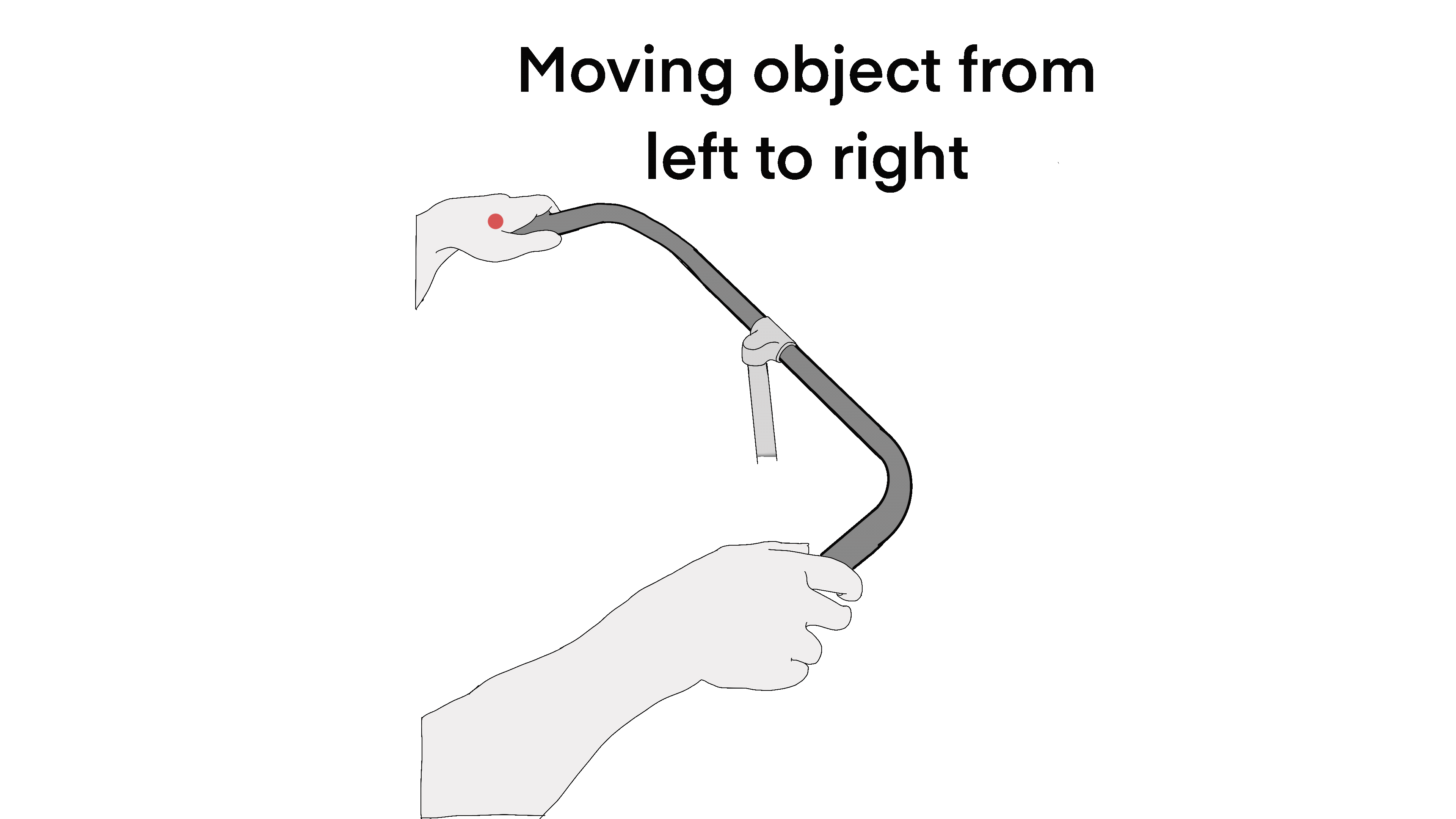
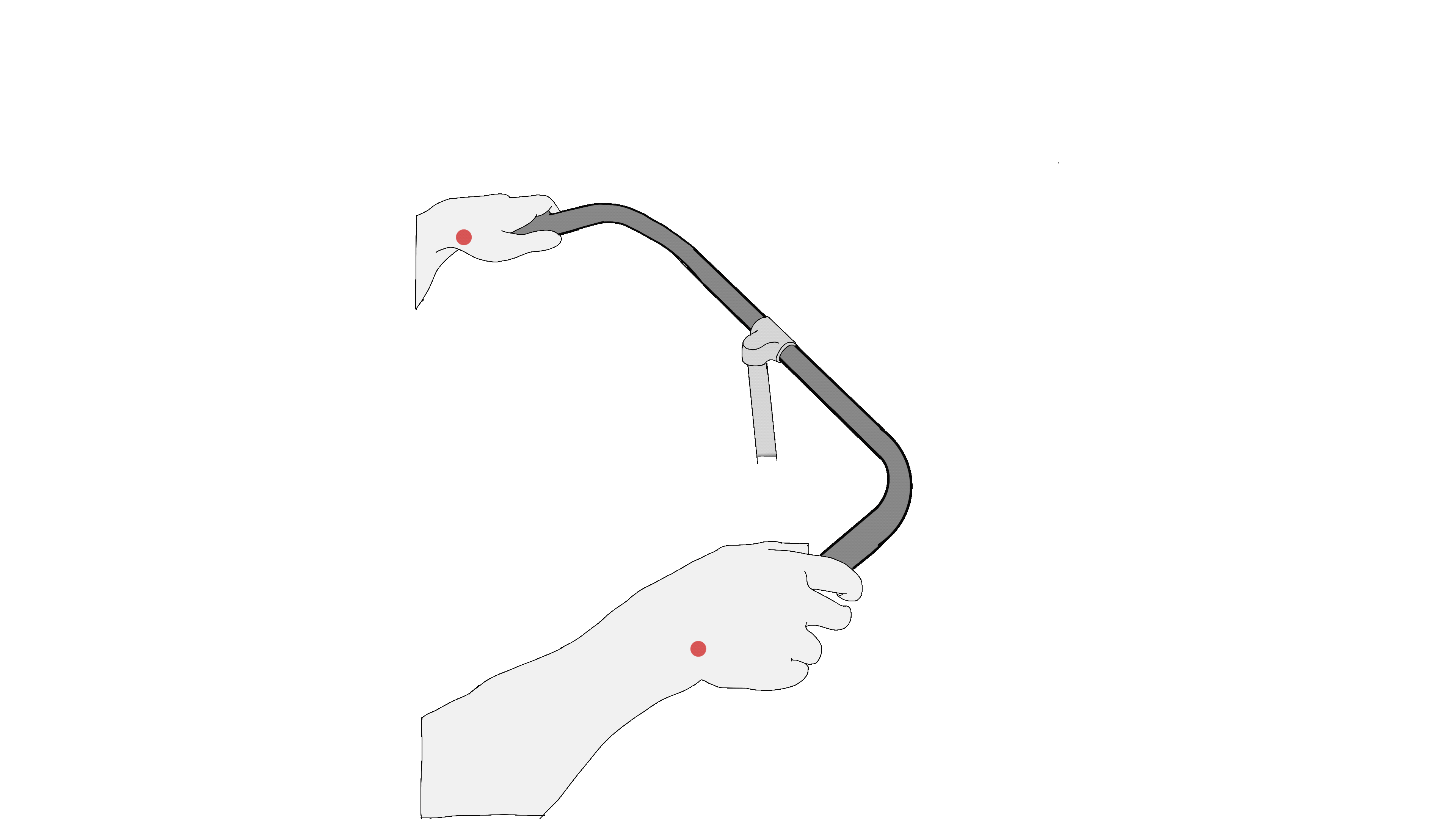
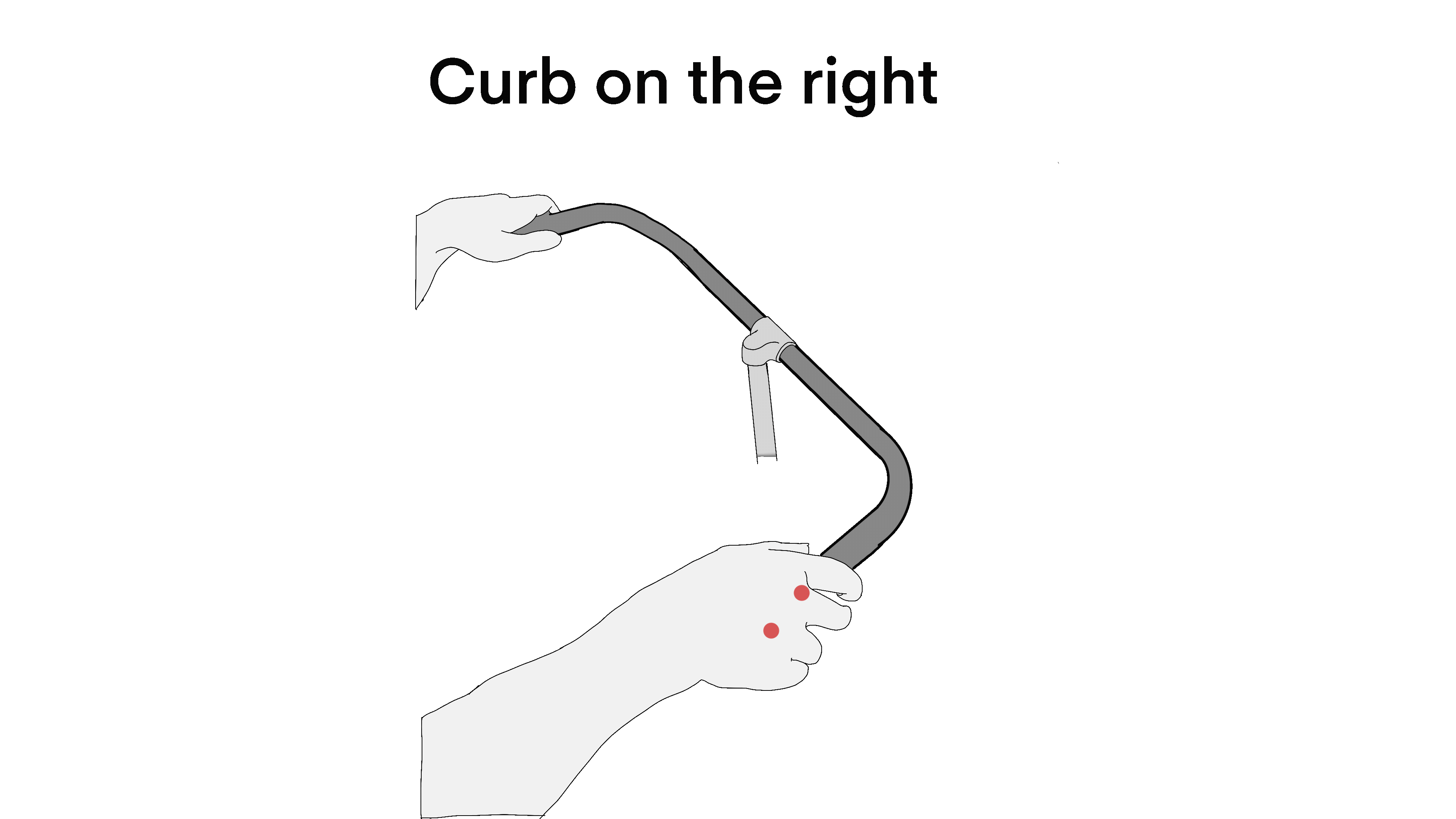
To communicate whether the user cycles to close or to far from the side of the road. The handles vibrate at the left or right outside.
To communicate obstacles that move from left to right in front of the user.
To communicate a stationary obstacle in front of the user on the right side.

Communicating the side of the road
Situation sketches

Communicating obstacles on the road
The app
To make it easier to learn and to make it adaptable for a bigger target group, the VibeBike comes with an app. In the app users can personalize the VibeBike by turning function off and on and adjusting the intensity of the vibration.
Everywhere, but especially in the Netherlands, it is very common to cycle together. To prevent the camera for picking up the person next to you as an obstacle, there is a program for cycling together. When the user selects this program, the system will know there is someone cycling next to you, and will not communicate this to the user by vibration.
As can be seen on the right, the app would go to the start screen when the app is started. Then the user can either choose to cycle alone by clicking on the right button, or to cycle together (the left button). In both the 'cycling alone' and 'cycling together' programs, the user can personalize all settings. When the user cycles without setting up the app before, it would proceed with the last chosen program. The app has big fonts and buttons, which makes it easier for the user to use.
.png)
Learning program
Obstacle detection
Cars detection
sidewalk detection
Side road detection
Light
Light intensity sensor
Backlight
Obstacle vibration
sidewalk vibration
Learning program
Obstacle detection
Cars detection
sidewalk detection
Side road detection
Light
Light intensity sensor
Backlight
Obstacle vibration
sidewalk vibration
Prototype
